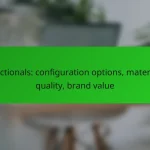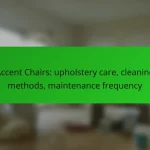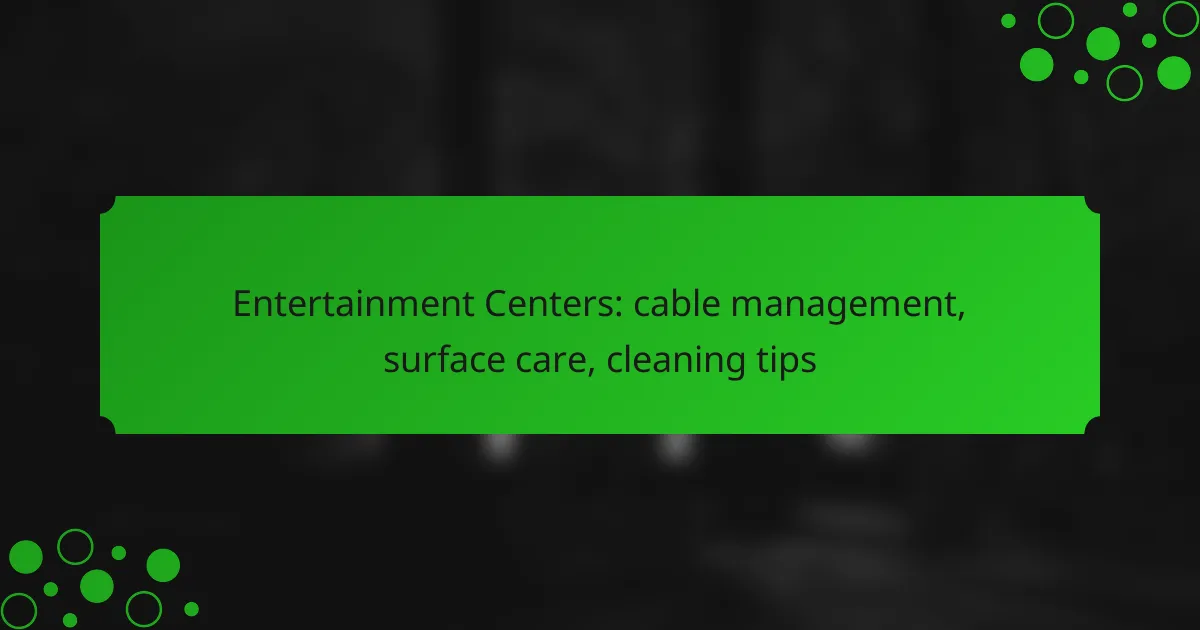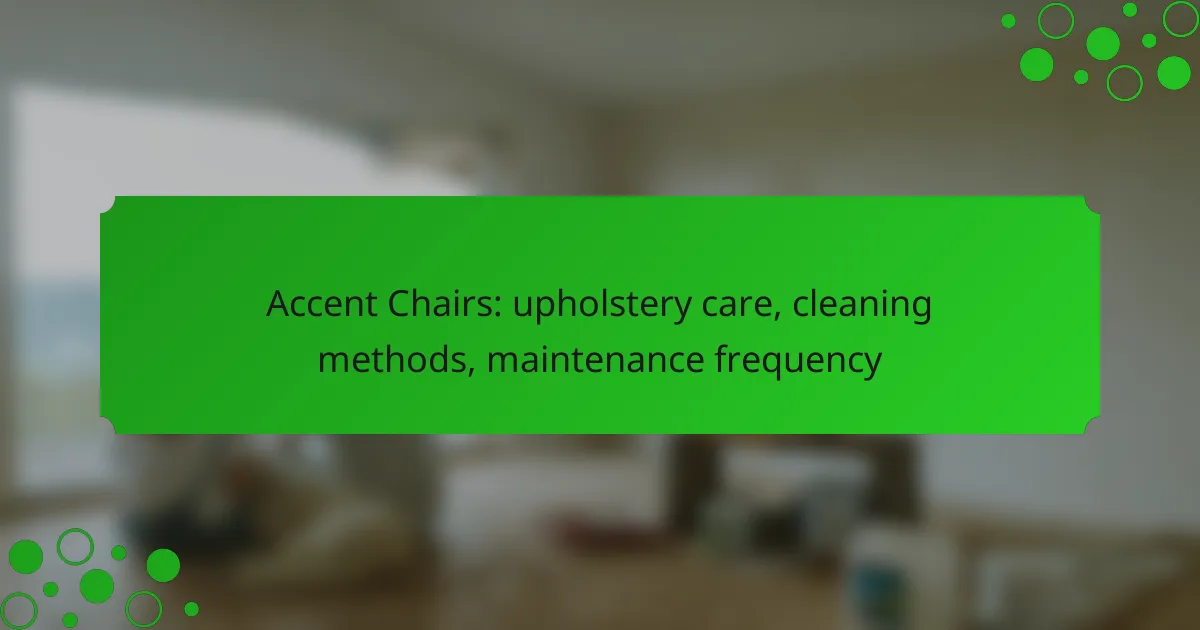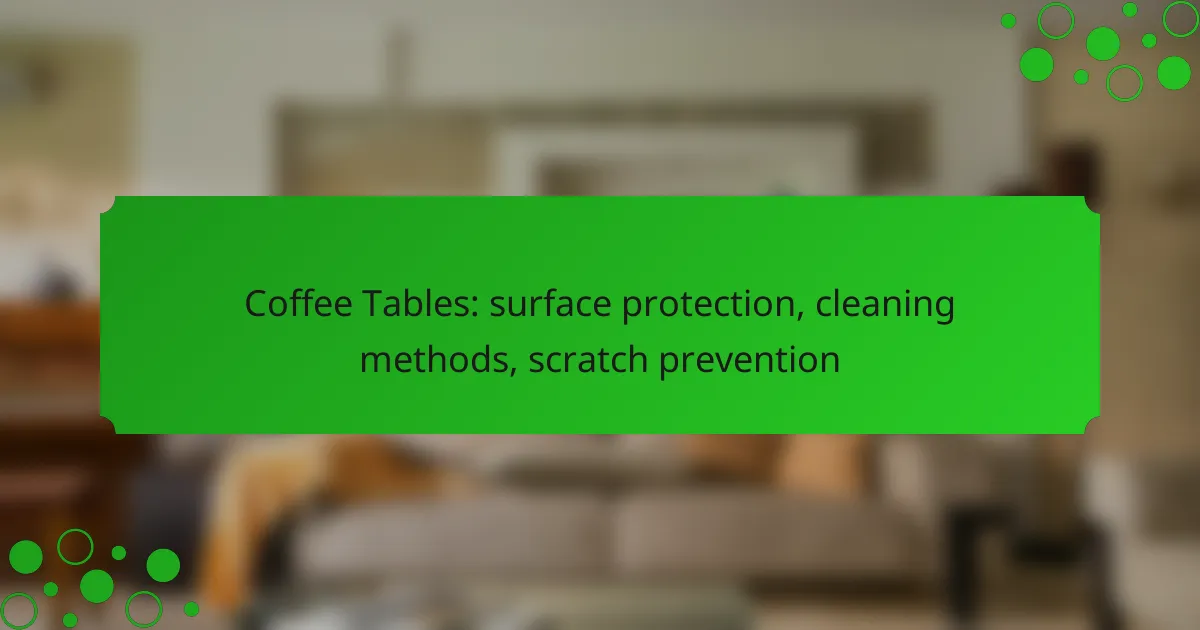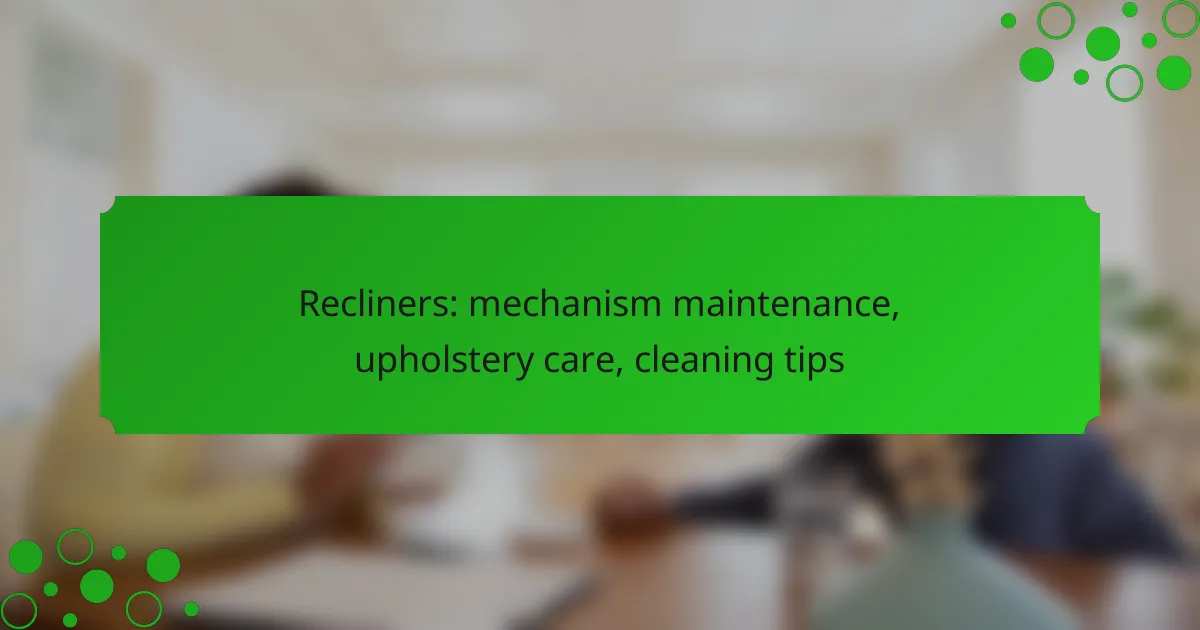Creating a well-organized entertainment center involves effective cable management, which enhances both the aesthetics and safety of your space. Regular maintenance and appropriate cleaning methods tailored to various surfaces are essential for preserving the appearance and longevity of your furniture and electronics. By implementing a consistent cleaning routine, you can ensure that your entertainment center remains functional and visually appealing.
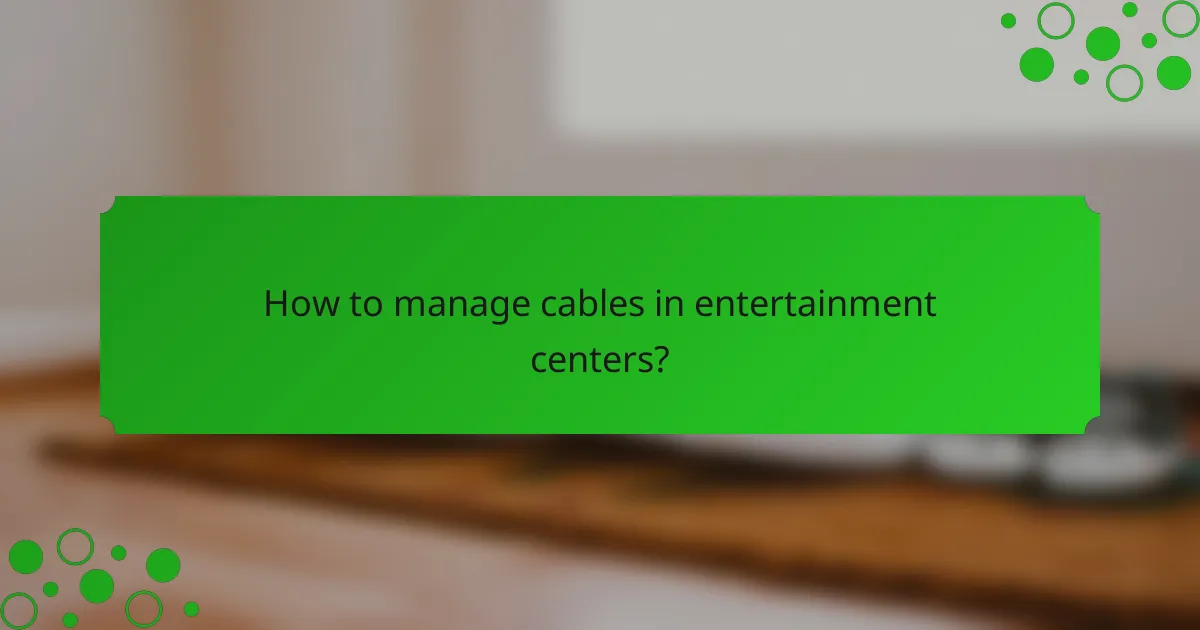
How to manage cables in entertainment centers?
Managing cables in entertainment centers is essential for a tidy and functional space. Effective cable management not only enhances aesthetics but also improves safety by reducing tripping hazards and preventing damage to cords.
Use cable management boxes
Cable management boxes are designed to conceal and organize cables, providing a clean look for your entertainment center. These boxes come in various sizes and materials, allowing you to choose one that fits your decor and cable needs.
When selecting a cable management box, consider the number of cables you need to store and the box’s ventilation features. Proper ventilation helps prevent overheating of power adapters and other devices.
Install cable clips
Cable clips are an effective solution for keeping cords in place and preventing them from tangling. They can be attached to walls or furniture, allowing you to route cables neatly along surfaces.
Choose clips that match the thickness of your cables and ensure they are easy to install. Many clips come with adhesive backs, making them simple to apply without tools.
Opt for cable sleeves
Cable sleeves are fabric or plastic tubes that bundle multiple cables together, reducing clutter and protecting them from damage. They are particularly useful for long runs of cables that may be exposed to wear and tear.
When using cable sleeves, measure the total diameter of the bundled cables to select an appropriately sized sleeve. Look for sleeves with zippers or Velcro for easy access to individual cables when needed.
Employ adhesive cable organizers
Adhesive cable organizers can be attached to surfaces to hold cables securely in place. These organizers come in various shapes and sizes, allowing you to customize your cable management based on your specific setup.
Ensure the adhesive is strong enough to support the weight of the cables and that the surface is clean before application. This will help prevent the organizers from peeling off over time.
Consider power strips with USB ports
Power strips with USB ports provide a convenient way to charge devices while managing cables. They reduce the number of individual chargers needed, helping to declutter your entertainment center.
When selecting a power strip, look for one with surge protection to safeguard your electronics. Ensure it has enough outlets and USB ports to accommodate all your devices without overloading the circuit.
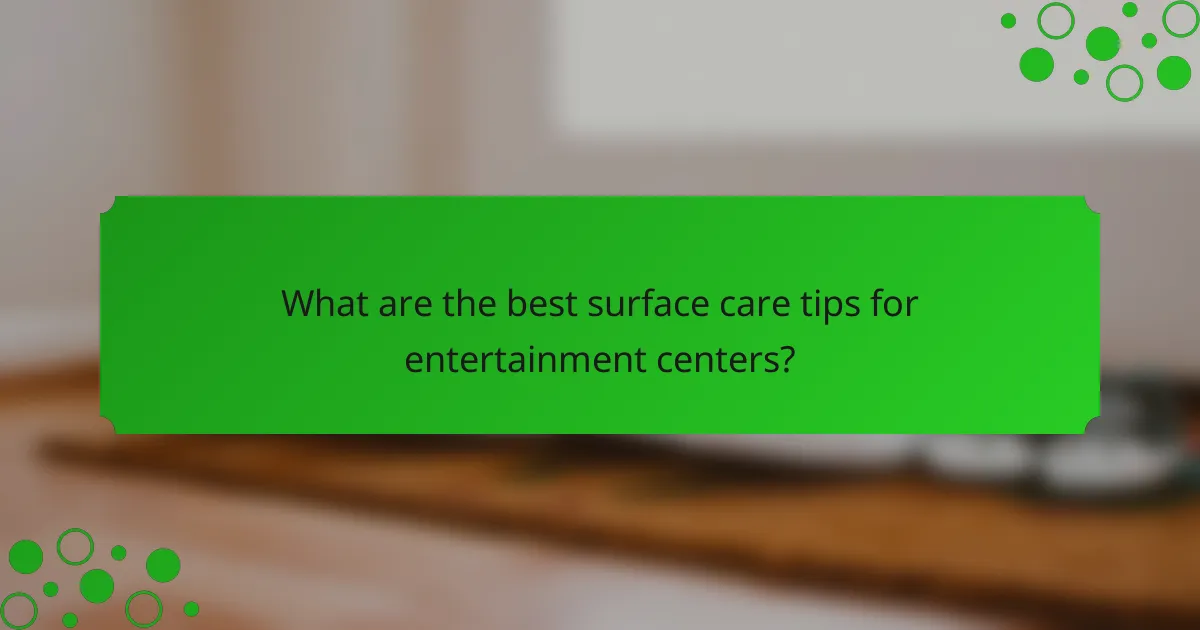
What are the best surface care tips for entertainment centers?
To maintain your entertainment center, focus on using appropriate cleaning methods and products tailored to different surfaces. Regular care helps preserve the appearance and longevity of your furniture and electronics.
Use microfiber cloths for dusting
Microfiber cloths are ideal for dusting entertainment centers as they trap dust particles effectively without scratching surfaces. Use a dry microfiber cloth to gently wipe down shelves, cabinets, and electronic devices.
For best results, dust your entertainment center weekly. This prevents dust buildup and keeps your space looking tidy. Remember to wash microfiber cloths regularly to maintain their effectiveness.
Apply furniture polish for wood surfaces
Furniture polish enhances the natural beauty of wood surfaces while providing a protective layer. Choose a polish that is suitable for your specific type of wood and follow the manufacturer’s instructions for application.
Apply polish every few months or as needed, depending on the wear and tear of the surface. Use a soft cloth to apply the polish evenly, and buff it to a shine for a polished look.
Use glass cleaner for screens
For any glass surfaces, including TV screens and display cases, a dedicated glass cleaner is essential. Look for a cleaner that is ammonia-free to avoid damaging screen coatings.
Spray the cleaner onto a microfiber cloth rather than directly on the screen to prevent excess liquid from seeping into the device. Wipe gently in circular motions to avoid streaks and ensure a clear view.
Avoid abrasive cleaners
Abrasive cleaners can scratch and damage surfaces, particularly on wood and glass. Always opt for non-abrasive products to maintain the integrity of your entertainment center.
Check labels for terms like “gentle” or “non-abrasive” and avoid scouring pads or rough sponges. This precaution helps keep your furniture looking new and functional over time.
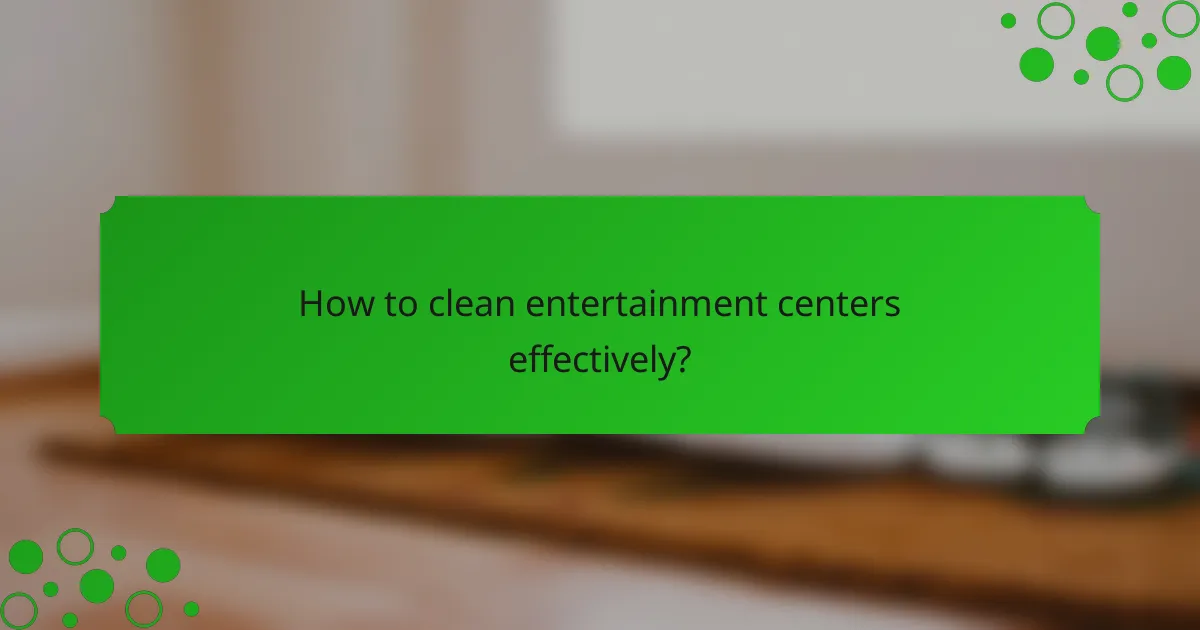
How to clean entertainment centers effectively?
Cleaning entertainment centers involves regular maintenance to keep surfaces and electronics in good condition. A consistent cleaning routine not only enhances the appearance but also prolongs the life of your equipment.
Dust surfaces regularly
Dusting surfaces is essential to prevent buildup that can affect both aesthetics and functionality. Use a microfiber cloth or a duster to capture dust without scattering it into the air.
Aim to dust your entertainment center at least once a week. Pay special attention to areas where dust tends to accumulate, such as shelves and behind devices.
Vacuum with a brush attachment
Using a vacuum with a brush attachment helps remove dust and debris from hard-to-reach areas. This method is effective for cleaning around cables and behind electronic devices.
Vacuuming should be done every few weeks to maintain cleanliness. Ensure the brush attachment is clean to avoid transferring dirt back onto surfaces.
Wipe down with damp cloths
Wiping down surfaces with a damp cloth removes smudges and sticky residues. Use a cloth slightly dampened with water or a gentle cleaner suitable for the material of your entertainment center.
Perform this task monthly or as needed, especially after hosting gatherings where food and drinks may have been present. Avoid using excessive water, as it can damage wood finishes or electronics.
Clean electronics with compressed air
Compressed air is ideal for cleaning electronics, as it effectively removes dust from vents and crevices without direct contact. This helps prevent overheating and maintains optimal performance.
Use compressed air every few months, focusing on areas like the back of TVs, gaming consoles, and audio equipment. Hold the can upright and use short bursts to avoid moisture buildup.

What are the essential features of an entertainment center?
An entertainment center should provide ample storage, high-quality materials, compatible design, and easy access to components. These features ensure that your media setup is organized, durable, and visually appealing.
Storage capacity
Storage capacity is crucial for an entertainment center as it determines how much equipment and media can be accommodated. Look for units that offer a mix of shelves, cabinets, and drawers to hold everything from gaming consoles to DVDs.
Consider your specific needs; for instance, a center with 50 to 100 liters of storage space may suit a casual user, while avid collectors might require more. Always measure your equipment to ensure a proper fit.
Material quality
Material quality affects both the durability and appearance of an entertainment center. Solid wood, metal, and high-grade MDF are common choices, each offering different levels of sturdiness and aesthetic appeal.
Opt for materials that can withstand wear and tear, especially if you have children or pets. For example, a solid wood unit may be more resilient than particle board, which can sag over time.
Design compatibility
Design compatibility ensures that your entertainment center complements your existing decor. Choose a style that matches your room’s theme, whether it’s modern, traditional, or minimalist.
Colors and finishes should harmonize with your furniture. For instance, a dark wood finish may work well in a classic setting, while a sleek, white unit could enhance a contemporary space.
Accessibility of components
Accessibility of components is vital for ease of use and maintenance. Ensure that shelves are adjustable and that there are openings for cable management, allowing for easy access to devices and connections.
Look for features like removable back panels or cable holes to keep cords organized and out of sight. This not only improves aesthetics but also simplifies troubleshooting and device management.

What should you consider when purchasing an entertainment center?
When purchasing an entertainment center, consider factors like size, layout, and cable management to ensure it fits your space and meets your needs. Prioritize functionality and aesthetics to create an organized and visually pleasing setup.
Size and space availability
Assessing size and space availability is crucial when selecting an entertainment center. Measure the area where you plan to place the unit, ensuring it accommodates your television and other devices without overwhelming the room.
Consider the dimensions of your TV and any additional equipment, such as gaming consoles or sound systems. A good rule of thumb is to leave at least a few inches of space around the unit for ventilation and accessibility.
Additionally, think about the height of the entertainment center. Ideally, the center should position the TV at eye level when seated, which typically ranges from 42 to 48 inches from the floor, depending on your seating arrangement.